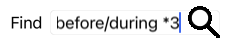
| Text | Text fragments are automatically interpreted as text, like you type it in the individual Text field. The same usage of /, + and - applies here (see examples in the section Find module). In the example above, searching is done for the word menses in combination with either before or during. |
| Remedies | Remedy abbreviations have to be ended with a dot. In the Remedies field this is optional, but here you must end with a dot to avoid confusion between text fragments and remedy abbreviations. (Confusion example: sep could mean either sepia or separation). The same usage of / and + applies here, see examples in section Find module. In the example above, searching is done on either sepia or cimicifuga. Note: even remedies that by themselves are not an abbreviation (like Apis or Bufo) need to be ended with a dot (apis. bufo.). |
| Gradation | Minimum remedy gradations 1 to 4 can be specified by entering *1, *2, *3, or *4. This expression can be read as: All (*) requested remedies need to have this grade or higher. Alternatively, the numbers 1, 2, 3 and 4 without the * are interpreted as minimum remedy gradation as well. So 4 is the same as *4. |
| Rubric size | Minimum and maximum rubric size can be specified by a number, preceded by > or <. <50 means 50 remedies or less. >10 means 10 remedies or more. Alternatively, any number starting at 5 and higher is automatically interpreted as a maximum rubric size. So 50 is the same as <50. |
Let's extend the example above with a restriction to rubrics that contain at most 50 remedies.
The following ways to enter the criteria will all result in the same outcome:
sep. cimic. menses before/during *3 <50
sep. cimic. menses before/during 3 50
menses sep. before / during 3 <50 cimic.
50 menses+before/during sep./cimic. 3
menses before /during sep. 2 cimic. 200 50 3
In the last example, you see how the initial gradation of 2 is replaced by 3 later on, and the maximum rubric size of 200 is changed into 50. This might seem confusing in an example, but is actually very efficient while you are searching and want to narrow your results as you search. You can type a new criterium without first having to remove the previously entered criterium; the last simply overrules the first.
Tip: Don't forget that text searching also uses the special notation of =, * and "":
=dog will find dog, but not dogmatic.
*ation will find palpitation as well as perspiration and ovulation.
"he is" will find only he and is if they are in that exact order.