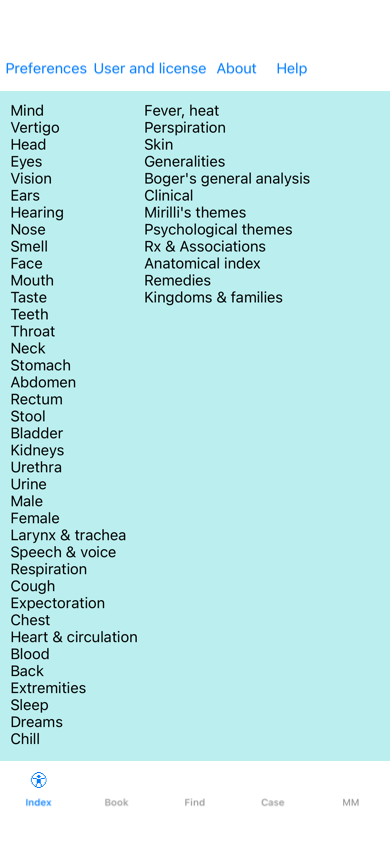
Go to the Index module by clicking on the Index tab.
The index module provides quick access to the repertory's contents.
Just click on an item to perform the action.
In case you have a license for additional repertories, the index into the repertoy chapters will also show the name of the repertory.
Complete Repertory (...)
When you click on the name of the repertory, it will select the next repertory and show you its chapters.
It also has a popup menu, in which your can select one of the available repertories.