Field has keyboard focus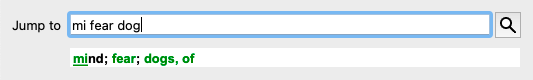
Field does not have focus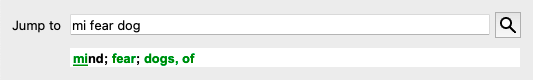
The Jump to field at the bottom left side of the window is used to quickly jump to a given rubric in the repertory.
You can use it to quickly jump to known rubrics.
If you are not sure what you are looking for, use the Find field instead; the Jump to field helps you quickly navigate if you know where you want to go.
In order for the Jump to field to accept keyboard strokes, it first needs to be selected.
Pressing the Tab key once or twice will move focus to the Jump to field. (Menu option View / 'Jump to' field, ⌘-J).
To instantly jump back to the book, press the Enter key.
You can of course also click on the field with the mouse.
Field has keyboard focus
Field does not have focus
In the Jump to field, simply enter the first letters of the rubric that you want to jump to. Rubric parts are separated by a space.
In the example above, the rubric Mind; Fear, dogs of is jumped to.
You only need to enter the minimum number of letters needed to identify each rubric fragment. In this example, entering m fe dog would have sufficed.
While you type, feedback is provided about the interpretation, shown immediately below the Jump to field.
Also, as you type, the book instantly jumps to the new rubric on every keystroke.
In short: If focus is on the book, just hit Tab, enter a few letters to go to the rubric, and hit Enter to get focus back to the book. With a little practice, this navigation is extremely powerful.
Let's take rubric Mind; Fear; dogs, of as example and see what happens while you type.
The first m is interpreted as mind. In parenthesis you see the 3 alternatives also starting with an m.
Note that the part of the word that is interpreted as possibly correct, is printed in green (the m in mind, mouth, male, mirilli's themes).
After hitting the space bar, this part is completed. Mind is the confirmed option out of 4 possibilities.
Now the second part of the rubric name is started. f is interpreted as forenoon, the first possible option.
We are not looking for forenoon, so type one more letter. Now fear is selected, with quite a few alternatives remaining.
Dots after words (eg fed..., feeling...) indicate that the rubric text is actually longer (fed, desires to be / feeling, loss of), but the extra words have been omitted to leave more space for other alternatives.
Again, hitting space confirms that this is correct.
d leads to daytime only.
do takes you to the doctors.
And dog gives you really want. The book is opened at Mind; Fear; dogs, of.
Just hit Enter and you are right where you wanted to go!
Note: dogs, of is printed entirely in green. This is because this is the only possible interpretation of dog in this context.
mind is printed with just the first m in green, because there are alternatives also starting with m.
fear is printed with two green letters, because fe is unique. The alternatives feces, fed, feeling, feigning etc also start with fe.
Of course you do not know the entire repertory structure by heart. Nobody does.
So it is quite likely that you will frequently make mistakes and type something incorrect.
For example, you would like to go to the rubric Mind; delusions; lions.
This rubric does not exist, since the correct rubric is actutally Mind; delusions; cats, felines, sees; lions.
So you type m delu lion
You now see that lion is printed in red, since there is no match.
No need to worry, just switch to searching by pressing the button ![]() in between the Jump to and Find fields.
in between the Jump to and Find fields.
This copies the text from the Jump to field to the Find field and immediately starts a search for you.
The Find module now shows you the rubrics you might have been looking for:
Just double click on the first rubric, and the book opens right there where you intended to go.
When you select a rubric in the Book module, the Jump to field automatically fills in the short text for that rubric for you. This way, it is easy to find related rubrics.
Examples:
When you select rubric Mind; fear; dogs, of; attacking him, in delirium, the Jump to field automatically fills in min fear dog att.
When you select rubric Generalities; food and drinks; cold; drinks, water; agg., the Jump to field automatically fills in gen foo cold dri agg.
For every part of the rubric name, at least 3 characters are used. Often 1 or 2 can be enough, but then the text should become highly unreadable.
When 3 characters are not enough, more characters are used to distinguish the rubric from other rubrics.