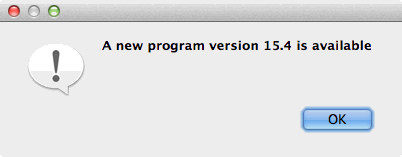
Complete Dynamics - Support
How do I know I have the latest software version?
This is checked automatically if you are connected to the Internet.
If a new version is available, a small dialog will show:
Just click the OK button, and download of the latest version will start.
During this download, you can continue your work.
Whenever a new version is available, you are strongly advised to download and install it.
We constantly add new features and improve the product!
If your computer is NOT connected to Internet, you can check the version from another computer with Internet access.
Just go to our website http://www.completedynamics.com and check the version number in the Downloads section of the website.